
Back to Courses
Coding
Introduction to Vibe Tools: Building with Vibe Coding
Welcome to "Introduction to Vibe Tools: Building with Vibe Coding" – a beginner-friendly e-course that will guide you through the exciting world of vibe coding. Vibe coding is an AI-assisted approach to programming where you collaborate with intelligent tools to build software by describing what you want in plain language. This course is structured into 10 modules, each containing lessons with clear explanations, step-by-step instructions, code examples, and a complementary video to reinforce your learning. By the end of the course, you'll have a solid understanding of the Vibe ecosystem, know how to use popular Vibe tools, and even build and deploy your own simple project using vibe coding techniques. Let’s get started on this journey to coding with AI!
$9.99
Course Content
Module 1: Getting Started
1
Welcome to the course
Module 2: Introduction to Vibe Coding and Tools
1
What is Vibe Coding?
2
The Vibe Ecosystem of Tools
Module 3: Setting Up Your Vibe Coding Environment
1
Installing Vibe Tools (Cursor AI Editor)
2
Configuring Your Vibe Environment
Module 4: First Steps with Vibe Coding
1
Your First Vibe-Generated Code (Hello World)
2
Understanding and Tweaking the Generated Code
Module 5: Navigating the Vibe Editor (Cursor) and Its Features
1
Touring the Cursor Interface
2
Using AI Assistant Features (Explain, Edit, and More)
3
Debugging with Vibe Coding (Finding and Fixing Errors)
Module 6: Building on Basics – Enhancing Your Code with Vibe Tools
1
Enhancing the User Interface (Styling with AI)
2
Adding Interactivity (Basic Scripting with AI)
Module 7: Working with External Libraries
1
Understanding External Libraries
2
Including and Using a Library with Vibe Coding
Module 8: Using External APIs for Dynamic Data
1
What is an API? (Basics for Beginners)
2
Fetching Data from an API (Using Fetch in Vibe Coding)
Module 9: Best Practices for Vibe Coding
1
Crafting Effective Prompts and Iterating
2
Verifying Outputs and Handling Limitations
Module 10: Project Planning and Preparation
1
Defining Your Project Idea and Scope
2
Using AI to Outline the Project Structure
Module 11: Building and Deploying the Vibe Project
1
Implementing the Project Features
2
Final Testing and Deployment Preparation
3
Deployment to Netlify (Step-by-Step)
Instructor
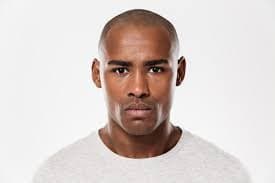
Mike P
Instructor
TypeScript and React coder with a strong background in modern web development. He has extensive experience in building scalable and performant web applications using TypeScript, React, and related technologies. Mike is passionate about teaching and helping others master these powerful tools. With a focus on clean, maintainable code and best practices, he strives to empower his students to become confident and efficient developers. In his spare time, Mike enjoys exploring the latest trends in JavaScript and web development, contributing to open-source projects, and mentoring junior developers.